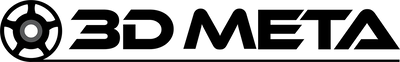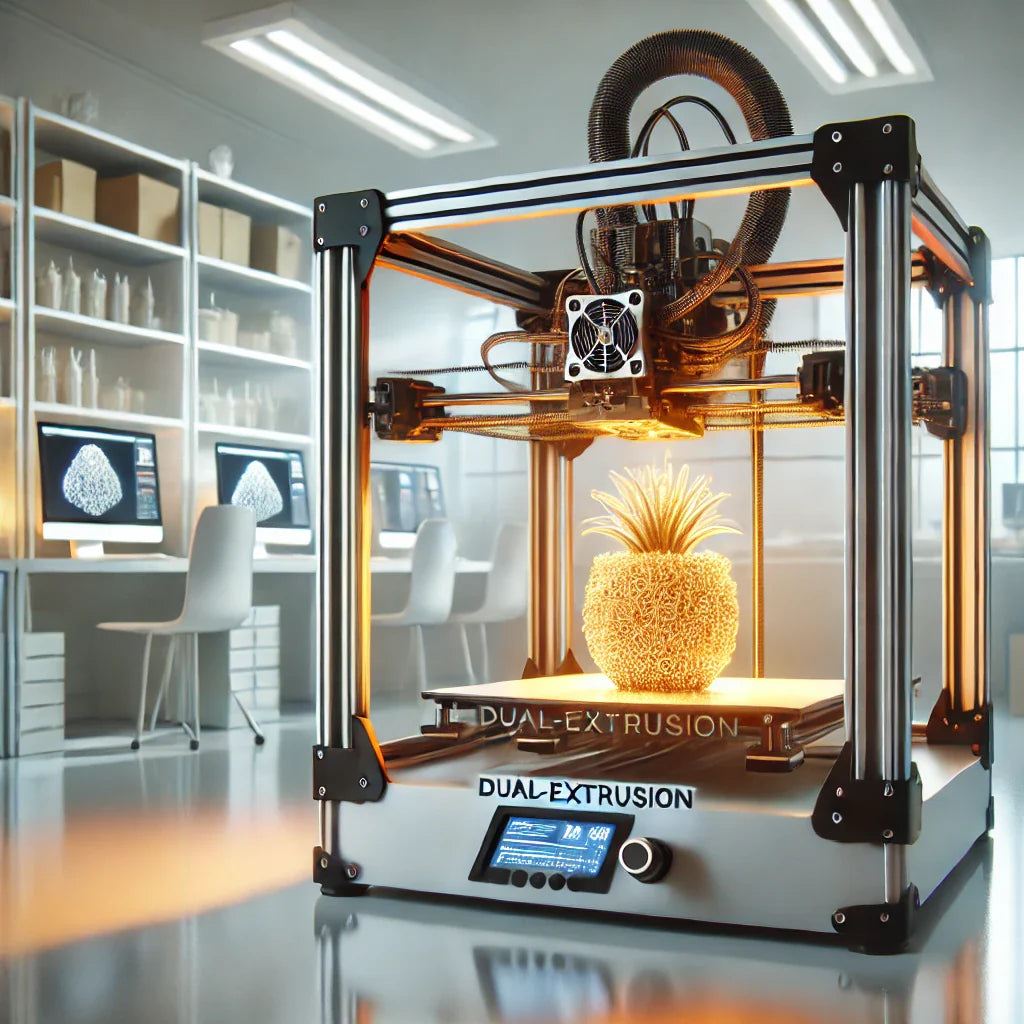PVA (Polyvinyl Alcohol) filament is a unique material in the world of 3D printing, known for its water-soluble properties. It is most commonly used as a support material for prints made from other filaments like PLA, ABS, or PETG. PVA dissolves in water, making it an excellent option for creating complex designs or structures that would otherwise be impossible to print using traditional support methods. However, the question many 3D printing enthusiasts ask is: Is PVA 3d filament compatible with my printer?
At 3D META, we understand the importance of choosing the right filament for your specific 3D printer. In this guide, we’ll explore whether PVA filament is compatible with your machine and provide tips for achieving the best results.
Printer Compatibility with PVA Filament
PVA filament is compatible with most modern 3D printers, especially those with dual extruders. However, there are a few factors to consider before using PVA filament in your setup:
1. Dual Extruder Setup
The ideal setup for printing with PVA filament is a dual extrusion 3D printer. This setup allows you to print with two different filaments simultaneously—one being PVA for the support structure and the other being a primary material like PLA or ABS. The dual extruder system prints the object and its supports together, making it easier to remove the support material by simply dissolving the PVA in water.
If your 3D printer has only a single extruder, printing with PVA as a support material can be challenging. In this case, you would need to manually remove the support structure, which may not be as effective or convenient as using a dual extruder setup.
2. Print Bed and Extruder Compatibility
Even if you have a single-extruder printer, PVA filament can still be used for your main prints if the material is compatible with your machine's print bed and extruder. Ensure that the print bed can heat up to the recommended temperature (typically between 50°C and 70°C) for PVA to adhere well.
PVA requires an extruder temperature of approximately 190°C to 220°C, depending on the brand. It's important to check the recommended extrusion settings for your specific PVA filament to ensure that your printer can reach these temperatures. If your printer’s extruder is capable of reaching this range, you can print with PVA filament without any issues.
3. Heated Bed Requirement
While PVA can be printed on a standard print bed, heated beds improve adhesion and reduce warping. A heated bed set to around 50°C to 60°C will help the PVA filament adhere more reliably, ensuring the best results during the print.
4. Storage and Humidity
One of the key considerations when using PVA filament is its sensitivity to moisture. PVA is hygroscopic, meaning it absorbs moisture from the air. This can lead to poor print quality, including bubbling and stringing. To ensure optimal print results, store your PVA filament in a dry box or vacuum-sealed bag when not in use, and consider drying the filament before use if it has been exposed to humidity.
Why Choose PVA Filament from 3D META?
At 3D META, we provide premium-quality PVA filament that delivers excellent performance for support structures. Our PVA filaments are designed to be compatible with a wide range of 3D printers, offering smooth extrusion and clean, easy removal when dissolved in water. Whether you’re working on intricate prints or complex multi-material designs, our PVA filament will help you achieve stunning, precise results.
Shop Now for Premium PVA Filament
If you’re ready to take your 3D printing to the next level with support materials like PVA filament, 3D META has you covered. Our PVA filaments are engineered to meet high-quality standards, ensuring a seamless printing experience. Shop Now and discover the benefits of using PVA filament for your next 3D printing project. Let 3D META help you create the intricate, multi-material prints you’ve always wanted!